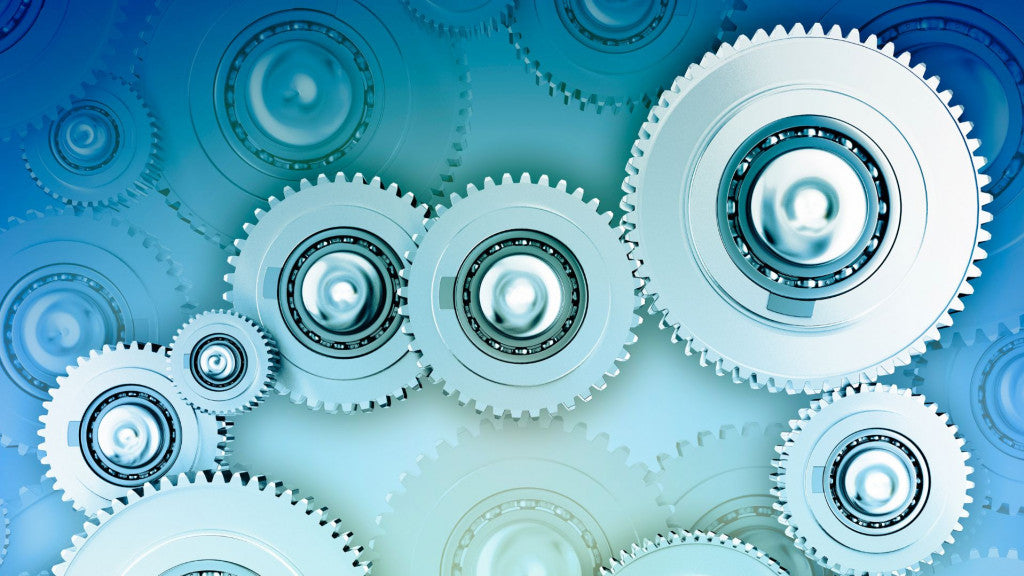When we dive into the exciting world of RC models , whether cars, planes or drones, one element remains central: the radio control . This device is not simply a command transmitter. It is the direct link between the pilot and his model, and like any link, it must be solid and reliable. Hence the importance of a configuration adapted to your RC model. By neglecting this step, not only do you risk not taking full advantage of the capabilities of your model, but you could also encounter difficulties or even damage your equipment. So, take the time to properly configure and adjust your radio control to your machine. It’s an investment in time that will pay off with every use.
Summary :
- RC radio control: What is it?
- Differences between configurations for cars and model aircraft.
- Common types of radio controls: Steering wheel or joystick?
Configuration for radio-controlled cars:
- Preparation: choice of radio control and familiarization.
- Ignition and start-up.
- Trim adjustment for optimal driving.
- Tips for a better driving experience.
Configuration for model aircraft:
- Selection of the radio control adapted to your model.
- Getting started: understand the different channels.
- Programming flight modes and advanced configurations.
- Adjustment of trims, sub-trims and exposure.
- Precautions to take for a safe flight.
- Tips for extending the life of your radio control.
- Troubleshooting common issues.
Understand the basics:
RC radio control: What is it?
At the heart of the world of model building is the RC radio control , often simply called "RC". It is an electronic device allowing remote control of a model, whether land, air or water. Concretely, it sends signals to a receiver placed inside the model, which then translates these signals into actions: accelerate, turn, go up, down... Basically, a radio control is made up of transmitters, joysticks or joysticks, and often several buttons or switches for advanced functions.
Differences between configurations for cars and model aircraft.
When talking about configuring radio controls , it is essential to understand that not all are created equal. Radio-controlled cars , for example, primarily require controls for steering and speed. Their configuration is generally simpler and straightforward.
On the other hand, model aircraft – whether planes , helicopters or drones – require greater precision. They use multiple channels to control different aspects such as height, direction, speed, or even advanced functions like acrobatic flight or assisted piloting. As a result, their configuration is more complex and requires particular attention to guarantee a safe and controlled flight.
Common types of radio controls: Steering wheel or joystick?
When you venture into the world of radio controls, you quickly discover that there are different types suited to different uses. Steering wheel radio controls are mainly used for RC cars . Like in a real car, the steering wheel controls the direction, while a trigger allows you to accelerate or brake. This ergonomic design provides an intuitive driving experience for land vehicles.
On the other hand, for model aircraft , joystick (or “stick”) radio controls are preferred. They generally offer two joysticks: one controls the altitude and rotation of the aircraft, while the other manages the direction and pitch. Additionally, these radio controls often have additional buttons for specific functions, such as changing flight modes or activating certain features.
Configuration for radio-controlled cars:
Preparation: choice of radio control and familiarization.
Before diving headlong into the fascinating world of RC cars, it is essential to choose the radio control suited to your needs. Beginners might be tempted to go with the first model they see, but your choice of remote control can greatly influence your driving experience. Take the time to compare the different options, considering range, battery life and available features. Once you have made your choice, familiarize yourself with the buttons and controls. Hold the remote control, feel its weight and shape, and practice operating the steering wheel and trigger without looking.
Ignition and start-up.
When you're ready to start, make sure your RC car is turned off . First turn on the remote control, then the vehicle. This sequence helps establish a solid connection between the two devices and minimizes the risk of interference. Check that the LED or indicator on the remote control indicates a good connection before you start driving.
Trim adjustment for optimal driving.
Trimmers are small adjustments that help fine-tune the way your car handles. If, for example, your car tends to turn slightly to the left even when the steering wheel is centered, you can use steering trim to correct this. Likewise, if your car doesn't come to a complete stop when you release the trigger, adjust the speed trim.
Tips for a better driving experience.
- Anticipate turns : Instead of turning sharply, start turning the steering wheel slightly before reaching the turn for a smoother ride.
- Master braking : Do not squeeze the brake trigger. Learn to brake gradually to avoid skidding.
- Adapt your speed : Not all surfaces are equal. On grass or sand, you may want to reduce speed to avoid losing control.
- Practice : As with any skill, practice makes perfect. The more time you spend with your RC car, the better your driving experience will be.
These steps will help you get the most out of your RC car and enjoy an exciting and enjoyable driving experience.
Configuration for model aircraft:
Selection of the radio control adapted to your model.
The choice of radio control is fundamental in aeromodelling. Each aircraft, whether a plane, helicopter or drone, has its own characteristics and needs. When selecting, consider the number of channels required, the range of the remote control, its compatibility with your model, and any additional features you may need. For advanced models, opt for a programmable radio control offering great flexibility in configuration.
Getting started: understand the different channels.
Each channel on a radio controller corresponds to a specific function of your aircraft. Usually :
- Channel 1: Aileron (roll)
- Channel 2: Elevator (pitch)
- Channel 3: Throttle (altitude)
- Channel 4: Direction (yaws)
More complex models may have more channels for additional functions. It’s crucial to understand what each channel is intended for and test them before you take flight.
Programming flight modes and advanced configurations.
With technological developments, many radio controls today offer programmable flight modes . These modes can help pilots, from beginner to advanced, fly in different conditions. For example, a beginner mode could limit speed and height, while an expert mode would offer complete freedom.
Adjustment of trims, sub-trims and exposure.
Trimmers adjust for small deviations in flight, while sub-trims adjust the neutral position of the servos. The exposure , for its part, modifies the sensitivity of the sticks. By increasing the expo, your aircraft will be less responsive to small movements of the stick, making the flight smoother. Conversely, a low exposure will make it more responsive. These settings are essential for precise flight and according to the pilot's preferences.
Precautions to take for a safe flight.
Safety should always be the priority:
- Flying Area : Make sure you fly in an open area, away from people and obstacles.
- Weather Conditions : Avoid flying in windy or rainy weather. Wind can blow your model off course, and humidity can damage electronics.
- Battery : Never fly with a nearly discharged battery. Monitor the load regularly to prevent your aircraft from suddenly falling.
- Model Knowledge : Familiarize yourself with your aircraft and its limitations. Do not attempt complex maneuvers without adequate practice.
By following these tips and paying careful attention to setup, you will ensure a safe and enjoyable flight with your model aircraft.
Maintenance and servicing:
Tips for extending the life of your radio control.
Keeping your remote control in good condition is the key to enjoying an optimal long-term driving experience. Here are some tips to extend its life :
- Proper storage : Avoid exposing your remote control to extreme temperatures. Store it in a cool, dry place out of direct sunlight.
- Regular cleaning : Use a soft cloth to clean dust and fingerprints. For a thorough clean, opt for a slightly damp cloth, but be careful not to let any water get inside.
- Checking the batteries : Change or recharge the batteries regularly and avoid leaving discharged batteries inside the remote control to avoid leaks.
- Firmware update : Some models allow updates. Make sure you have the latest version for optimal performance.
Troubleshooting common issues.
When you encounter problems with your radio control, don't panic! Here are some solutions to common problems :
- Loss of signal : Check the range of your radio control and make sure you do not exceed this distance. If the problem persists, consider replacing the antenna or batteries.
- Non-responsive controls : Make sure nothing is obstructing the sticks or buttons. Calibrate your radio control again if necessary.